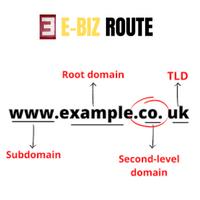5 SEO Mistakes That Impact Negatively On WordPress Sites
WordPress is an extremely good platform for website development and search engine optimization (SEO). In this article, I’ll discuss how to avoid the most common SEO mistakes for WordPress sites, which surprisingly many people fall into and have to struggle for for search engine visibility.
WordPress is a convenient platform in terms of search engine optimization, and best of all, Google likes a lot of pages that are developed with WordPress. This makes it easy to rank your web pages among the top results on Google’s Search Engine Result Page (SERP). To achieve top positions on Google search results, you must ensure that the following factors are optimized on your webpages.
Table of Contents
A. Yoast SEO’s Traffic Light System
This had to appear first because the use of this optimization plugin is by far the most misunderstood subject, and it requires some elaboration.

Yoast’s SEO plugin is a useful tool for search engine optimization, but you must know how to use it properly because it cannot replace people or Google’s way of page analysis. One of the major flaws of the Yoast plugin is that it evaluates your on-page SEO work using a traffic light system. This is excellent as an idea, but in fact, getting a green light on every page of your website without compromising its readability and user-friendliness is nearly impossible. The biggest issue with the Yoast plugin is that it is overly focused on exact keyword matching and arbitrary keyword placement, such as in the URL, first paragraph of text, page title, and so on.
You must understand how to enter an important search term into the content. Use the keywords that a large number of people are searching for on Google. Do comprehensive keyword research for your selected topic to explore these keywords before crafting your content.
On the search engine result pages, Google bolds all synonyms that are appropriate and can be used to convey the meaning of the content. You can use these keywords to create your content as well. This is an excellent way to see what Google knows about the topic for which you’re writing content.
In the case of the SEO title, sometimes the text length factor creates some confusion. Short titles are no longer penalised by Google, but it is still recommended that the title be made as relevant as possible by adding the most relevant keyword. Create clickable titles and headings to help your posts stand out in the search results. If you follow an automatic tool’s advice, you’ll be told to use an exact match of your focus keyword, which will have less impact than a well-written headline or title that isn’t as heavily focused on your keyword.
B. WordPress Themes That Are Hazardous For Your Website
What makes some WordPress themes problematic is that the theme’s coder may not be well-versed in search engine optimization. Even if the theme claims to be “SEO-friendly” or something similar, don’t believe it because it’s rarely the case. Most themes include a variety of intricacies and stunning graphic components or effects, but they also have their downsides. Usually, it’s those things that slow down the page’s loading speed and make it harder to use the page, resulting in an increase in the visitor’s immediate bounce rate. These reduce the visibility of your pages on Google.
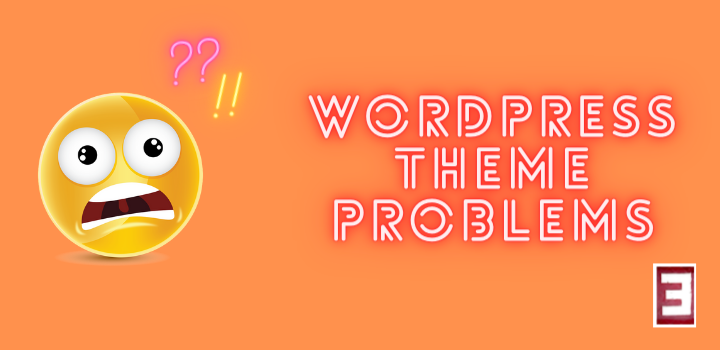
When choosing a theme, think about how fast the pages load and whether the WordPress theme code addresses SEO issues like title tags, Schema markup language, mobile friendliness, etc.
C. Edit Images Before Uploading
Because WordPress is such an easy-to-use platform for creating websites and publishing content, it’s easy to assume that everything runs smoothly and automatically. Unfortunately, this is not the case with the images. It is not a good idea to upload images of any size to WordPress, but it is a wise idea to reduce their size before uploading to WordPress.
D. Translation Shortcomings
Have you observed that on some pages when different local languages are used, the content texts are in the local language, but the text under the “read more” area is replaced by English? However, because the theme or some plugins have not been entirely translated, some of the texts may be in English.
This does not instil much trust in the visitor’s eyes, and Google strives to think in the same way as the website visitors. In other words, if there are things on multi-language pages that aren’t relevant to the reader, Google doesn’t like it. Of course, it’s a different matter if a section of the page written in any local language, has been totally translated into English, including the textual content.
E. Problems Related To Plugins
There’s nothing wrong with the plugins themselves, but, like with the WordPress themes, some of them are just poorly coded, and the author of the plugins is often not concerned with things like search engine optimization.
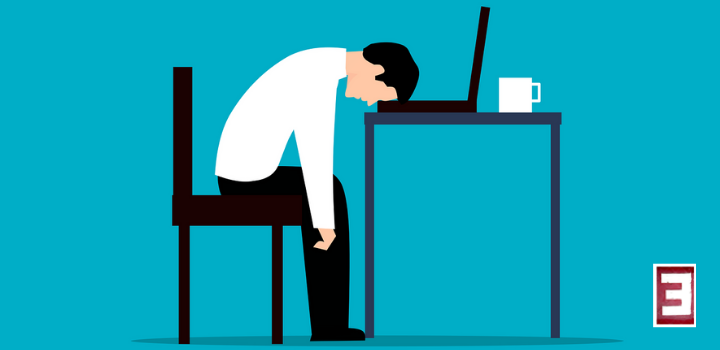
Many plugins make use of a large number of external JavaScript files, and it’s not uncommon for more than one plugin to load the same JavaScript file, resulting in the same file being loaded multiple times when a page loads.
Of course, this is only one example of the drawbacks of plugin chaos, but as a general rule, the more plugins you have, the slower the pages load.
My recommendation for this is to install only those plugins that you really need. And I’d prefer to use plugins created by well-known authors. These also present a number of compatibility issues, and improperly constructed plugins provide opportunities for hackers to get access to your website.
Correct these errors and enjoy better Google rankings
If any of these 5 points sound familiar to you, or if some of the factors aren’t correct on your pages, I strongly advise you to address them as soon as possible, as they’re most certainly reducing your pages’ search engine visibility. If you don’t think you’ll be able to tackle these problems on your own, get support.